- THE WORLD’S FASTEST KEYBOARD – The redesigned Hall Effect switches are truly lightning fast, with 20 times faster activation, 11 times faster response time and 40 activation levels
- OMNIPOINT 3.0 – Push the boundaries with state-of-the-art OmniPoint 3.0 switches and Rapid Trigger, Protection Mode, Rapid Tap and more
- GAMES PRESETS – Get an advantage over your competition in your favorite game with GG QuickSet keyboard settings in just a few clicks
- LESS DELAY – Rapid Trigger and Rapid Tap deliver more responsive gameplay and more targeting through quick keystroke recording
- PROTECTION MODE – This exclusive feature of SteelSeries lowers the sensitivity of surrounding keys when you press a key to prevent accidental keystrokes.
SteelSeries Apex Pro TKL Wireless Gen 3 – HyperMagnetic Gaming Keyboard – OmniPoint 3.0 – Adjustable Activation – Rapid Trigger – Games Presets – Rapid Tap/SOCD – OLED -UK…
€ 244,31
Last updated on 13 January 2026 17:19
| Brand | SteelSeries |
|---|---|
| Series | SteelSeries Apex Pro TKL Wireless English Layout |
| Product Dimensions | 35.54 x 12.83 x 4.19 cm, 1.04 kg |
| Batteries | 1 Lithium Polymer batteries required. (included) |
| Item model number | 64872 |
| Colour | Black |
| Power Source | Battery & USB Power Supply |
| Are Batteries Included | Yes |
| Lithium Battery Energy Content | 5920 Milliampere Hour (mAh) |
| Number Of Lithium Ion Cells | 1 |
| Manufacturer | SteelSeries |
| Language | English, English |
| Guaranteed software updates until | unknown |
| Date First Available | 24 Sep 2024 |




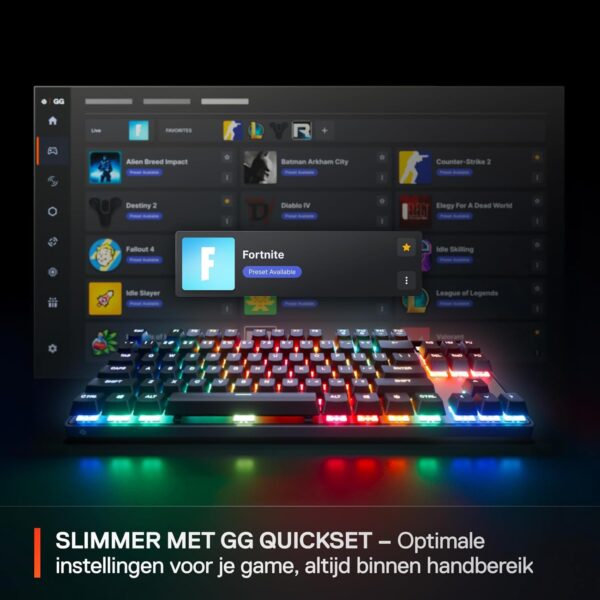

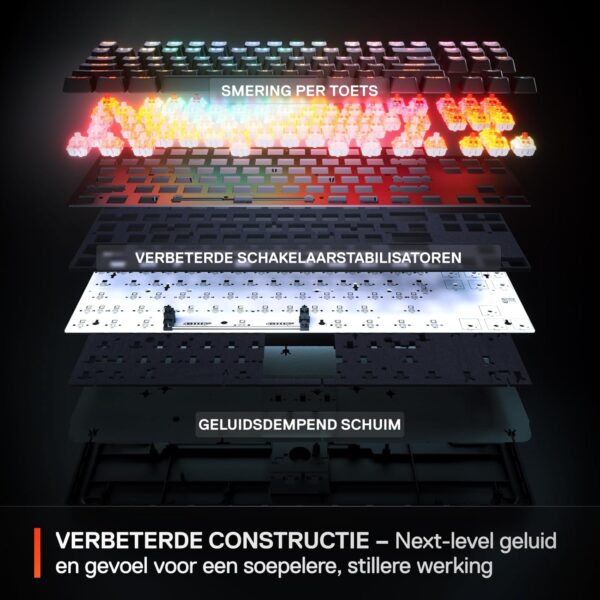








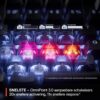













Asher_Eliezer27 –
Best keyboard
Lloyd –
Anazing
Great product –
Steelseries apex pro tkl wireless (gen 3)
After my G915 finally gave out, I started searching for a replacement. Initially, I set my sights on the Wooting, but the long wait times (potentially months) pushed me to explore other options. That’s when I decided to try the SteelSeries Apex Pro Gen 3, and I have to say, it exceeded my expectations.
I’ll admit I was a little skeptical at first—many ‘gaming keyboards’ are often criticized for prioritizing flashy features over build quality. However, the Apex Pro Gen 3 proves this isn’t always the case.
Build Quality and Feel
The build quality is outstanding. It has a sturdy, premium feel with some heft that reassures you it’s built to last. The keys are tight, with no noticeable wobble, and produce a satisfying “thock” sound, likely thanks to the new 3.0 OmniPoint switches and the layers of foam SteelSeries has added to this generation. These little details make typing and gaming on this keyboard feel incredibly satisfying.
Features and Value
In terms of features, the Apex Pro Gen 3 offers some unique extras that set it apart from other high-end keyboards, such as the OLED display. While it’s not an essential feature, it’s a neat touch—you can customize it via the SteelSeries GG software to display system stats, custom images, or even animations.
Admittedly, the price is on the higher side compared to other premium keyboards. However, the combination of adjustable actuation points, solid build quality, and thoughtful features helps justify the cost if you’re someone who can make use of them.
Software Experience
The only real downside is the SteelSeries GG software. It feels clunky and overly complicated, with unnecessary marketing elements cluttering the interface. Important settings, like changing the language layout, are frustratingly hidden and not intuitive to find. It took some research for me to figure out how to customise two keys, which was a bit annoying. Once set up, though, you shouldn’t need to tinker with it often.
Final Thoughts
Overall, the SteelSeries Apex Pro Gen 3 is an excellent keyboard that combines premium build quality with advanced technology. Once you’ve navigated the BAD software and set it up to your liking, you should be good to go. While the price may feel steep, I believe the features and performance more than make up for it. I’m genuinely impressed by how far keyboards have come and couldn’t be happier with my choice. Highly recommend!
Arturas –
Best wireless keyboard in market,soft switches,good response,
Bob –
Why do they put usbc on everything? I have 20 usb3 on back of pc. Ok slight exaggeration. But only have 2 usbc and they are already occupied. So lost a star for that.