- Magnetic Wireless Charging: Charging has never been more intuitive or simple – Simply install the wireless charging puck on a compatible Razer mouse and place it on the dock – a fit that stays secure while charging.
- Integrated Razer HyperSpeed 8K Hz Transceiver: Pair the dock with a compatible Razer mouse to unlock an insane level of responsiveness and precision designed for top-level competitive gaming.
- 8 Razer Chroma RGB lighting zones: Customize the dock’s underglow with over 16.8 million colors and a range of effects – Sync it with your setup to experience dynamic lighting for over 150 integrated games.
- RGB illumination charging status: While charging, the mouse and dock light up to display the battery level – from low (red) to middle (yellow) to full (green) – While using the mouse, the dock also flashes red when the battery is low.
Razer Mouse Dock Pro & Charging Puck – Magnetic wireless charging base and charging module for compatible mice (magnetic dock with charging status RGB lighting, non-slip gecko…
Original price was: € 109,99.€ 99,99Current price is: € 99,99.
Last updated on 13 January 2026 22:10
| Brand | Razer |
|---|---|
| Series | Mouse Dock Pro & Charging Puck |
| Product Dimensions | 8.4 x 5.6 x 4.4 cm, 18 g |
| Item model number | RZ81-01990100-B3M1 |
| Colour | Black |
| Form Factor | charging station |
| Wattage | 10 watts |
| Power Source | Battery Powered |
| Hardware Platform | Laptop, Personal computer, laptop |
| Operating System | Linux, Windows XP, Windows 7 |
| Are Batteries Included | No |
| Manufacturer | Razer |
| Language | English |
| Guaranteed software updates until | unknown |
| Date First Available | 25 July 2022 |





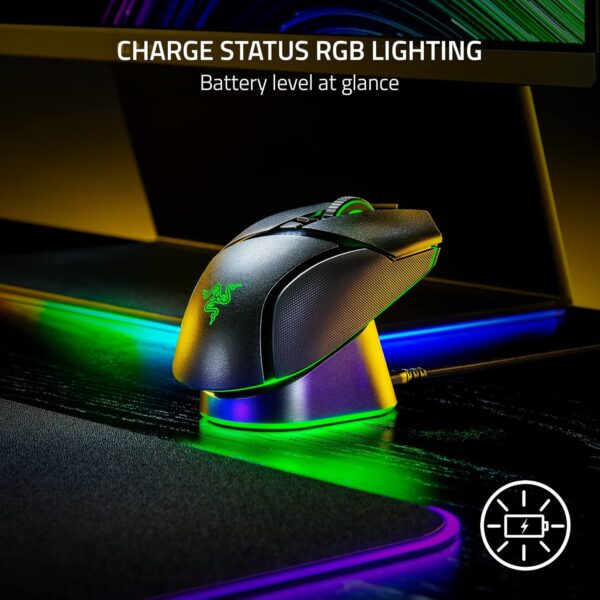
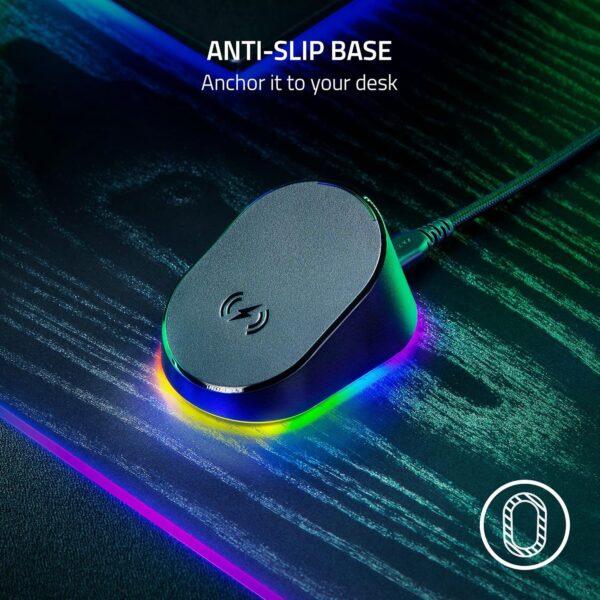



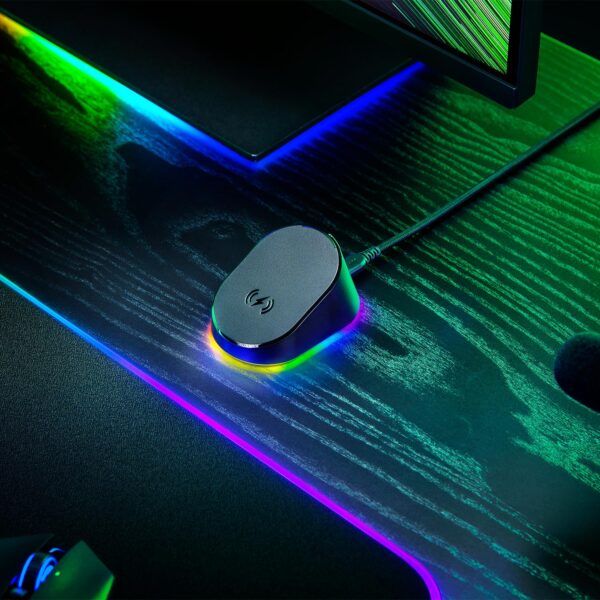


















Vincent M. –
Facile à brancher et à paramétrer, efficace et discret. RAS.
A 50 euros, cela piquerait déjà moins… mais je l’ai touché en période promotionnelle donc je n’ai pas trop à me plaindre.
Samoxis –
Same day delivery. Compatible with my Razer Naga Chroma pro v2
Vincent M. –
Razer Basilisk v3 pro faremi şarj etmek için aldım, içinden razer cihazlarını kablosuz şarj edebilmek için aparatıda çıkıyor. Hızlı şarj değil ama ben geceleri bırakıyorum şarj için faremi, dolduğu zamanda otomatik olarak gücü kesiyor bu önemli, synapse ile kullanmak zorundasınız, ekosistem içinde rgb ışıklandırmasına diyecek tek kelime yok gayet yeterli ve çeşitli. Fiyatı prime günlerinde ve özel indirim günlerinde makul seviyelere iniyor. Ben severek kullanıyorum. Amazona teşekkürler.
mehmet106 –
This Razer Mouse Dock Pro has been a fantastic addition to my gaming setup! It looks great on my desk (which I know is important to fellow gamers!), and it keeps my Razer mouse charged and ready to go. However, there’s one small issue that keeps it from a perfect score.
What I loved:
• Premium Build Quality: This dock feels solid and well-made. The materials are top-notch, and it has a nice weight to it. It definitely complements my other Razer gear.
• Fast and Convenient Charging: My mouse charges quickly and efficiently. No more swapping batteries or dealing with tangled cables!
• RGB Lighting: The Chroma RGB lighting is awesome! It syncs perfectly with my other Razer peripherals and adds a cool aesthetic to my battlestation.
• Magnetic Attachment: The magnet is strong enough to hold the mouse securely in place, but it’s also easy to grab and go when I need to.
What could be improved:
• Occasional Connection Issues: Every now and then, my mouse isn’t recognized by the dock. I have to unplug and replug the dock to get it working again. This is a bit frustrating, but hopefully, it’s something Razer can address with a firmware update.
Overall:
Despite the occasional connection hiccup, I’m really happy with the Razer Mouse Dock Pro. It’s a stylish and convenient way to charge my mouse, and the RGB lighting is a nice bonus. If you’re a Razer fan with a compatible mouse, I’d definitely recommend it.
Got it the same day I ordered. Product works perfectly for my Razer Naga Chroma pro. –
spedizione puntuale, contenuto come da descrizione.
acquistato per il mio razer naga v2 pro, l’installazione della batteria e del dock richiedono pochi secondi.
tanto quanto l’associazione del mouse al dok tramite l’app razer.