- MSI Optix MAG342CQR 34′ gebogen gamingmonitor
- MSI
MSI Optix MAG342CQR 34″ gebogen gamingmonitor
€ 676,79
Last updated on 14 January 2026 05:19
| Merk | MSI |
|---|---|
| Serie | MAG342CQR |
| Productafmetingen | 26,92 x 81,28 x 51,05 cm, 9,47 kg |
| Modelnummer item | Optix MAG342CQR |
| Kleur | Zwart |
| Grootte van het staande scherm | 34 Inch |
| Schermresolutie | 3440×1440 |
| Resolutie | 3440 x 1440 |
| Aantal HDMI-poorten | 2 |
| Voltage | 100240 Volt |
| Batterijen wel of niet meegeleverd | Nee |
| Fabrikant | MSI |
| Gegarandeerde software-updates tot | onbekend |
| Klantenrecensies | 4,4 4,4 van 5 sterren 1.140 beoordelingen 4,4 van 5 sterren |
| Datum eerste beschikbaarheid | 10 juli 2023 |




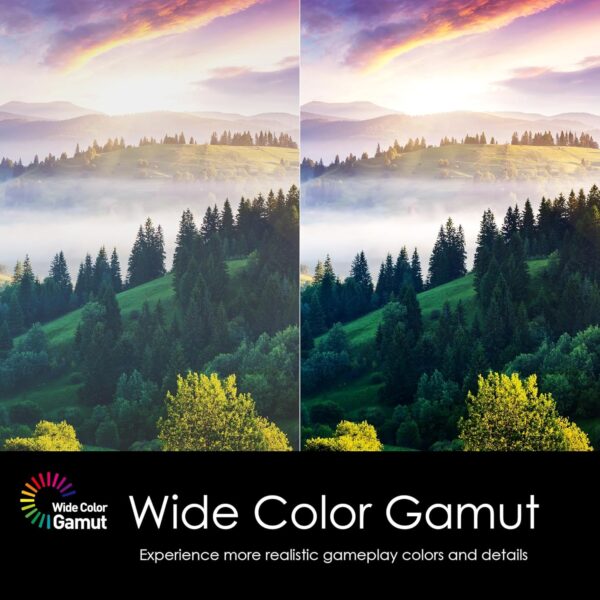


















azzamaka –
I have gotten this monitor during an early Black Friday deal and I was hesitant on moving from IPS panels to VA for the first time.
However, the pros did out weigh the cons for me and I think this is a great budget ultrawide for gamers/average consumer.
Pros:
-Colors are better than expected, but a bit washed out (only noticeable if you were to have an IPS panel by the side.
-The extra workspace you get with ultrawide is amazing for creative work and for coding/programming. I prefer this now over having two monitors, it makes the task switching seemless.
-you can adjust the height, tilt and swivel. It makes connecting the HDMI/Display Ports very easy.
-Gaming: i have not noticed any screen tearing so far and 144hz makes everything look much smoother than my 60hz monitor. I tried Halo Infinite, BF and Vanguard, they all looked great on this monitor.
Cons:
PBP/PIP: It’s a good feature, but I find the pictures are a bit too small if you do PIP and the aspect ratio can be squished when you use PBP. Not sure if you can change this, because I couldn’t figure out how.
VA Smearing – it is noticeable if it’s from deep black scenes to really light scenes, you can see the text blur/distort. However, most of the time this is not noticeable. Unless you are a hardcore gamer, I do not believe this would be an issue. No distractions when I played FPS games mentioned above.
Leonardo S. –
الشاشه اول شهر حلوه بس بعد ثاني شهر بدت تشوش عندي لا انضربت ولا خدشتها ولا شي نظيفه لكن ما ادري ذي المشكله من اين من الشاشه او السلك dp
لاتشتري الشاشه ذي فيها عيب مصنعي ولا فيها ضمان
العيب المصنعي يخرب عليك اشياء كثيره الشاشه بتسكر عليك كل خمس ثواني وتشوش حاولت احلها لكن
طلعت مش انا بس في واحد زيي طلع عيب مصنعي حاولت اغير السلك لكن مافي فايده لا احد يشتريها نصيحه .
Leonardo S. –
La verdad es un buen monitor y cumple con todo lo que describe. Tiene muy buena calidad de imagen y es muy util si usas multiples ventanas a la vez ya que tienes suficiente espacio para tener 4 ventanas abiertas simultaneamente.
Pros:
– Cumple con los 144hz que promociona y el adaptive sync funciona adecuadamente (si estas en PC tendras que cambiar los cuadros que da tu compu, no se configura automaticamente).
– Buen rango de colores, a comparacion de otros monitores que he tenido siento que este ha tendio la mejor gama de colores (nota que nunca he tenido un monitor “premium”).
– Todos los juegos que pongo en 1440p se ven maravillosos. No he tenido problemas.
– Las patas de la base son de metal y los plasticos se sienten de buena calidad.
– Se ve muy bien con un PS5 (aunque ten en cuenta que el PS5 no soporta Ultrawide asi que tendras dos barras negras a los costados).
– Detecta el dispositivo que esta dando señal automaticamente.
Contras:
– El brillo es demasiado alto por default y no encontre la manera de ajustarlo sin apagar el adaptive sync y entre otras funciones. Pero te llegas a acostumbrar y con la Luz Nocturna de Windows no tengo problemas.
– Si el brillo default es muy brillante para ti, ni intentes habilitar el HDR en Windows, te va a cegar. El HDR no lo detecta mi PS5.
– No encontre la opcion de apagar el Halo de RGB trasero del monitor. Es un menor inconveniente, estaria tambien padre que se pudiese configurar a tu manera.
– El menu de ajustes es algo complicado de configurar y navegar. Si hay que dedicarle su tiempo para ajustarlo a tu gusto.
Es un buen monitor “Gamer” de entrada y realmente recomiendo que lo adquieras si no tienes el presupuesto de gastar mas de $6.5k (yo lo compre en $5.9k). Specs:
I7-8700
32GB
500 NVMe M.2
Nvidia 4070
h_jay –
I believe I paid around $200 for this monitor, and for that price, the monitor is insane.
I bought it for work use, and it replaced two 27″ monitors, so I’d just have this one 34″ ultra wide and 1 27″ monitor, and it worked great.
The size is perfect, plenty bright under florescent lights. Works great for my case use.
K Lehn –
Has been a great monitor. No complaints. Excellent color and depth, perfect size and curviture