- Touch Control Visual feedback LCD keys touch strip and dials for audio video exposure and more. Know that your job has been completed and view information through the buttons.
- Fully customizable audio mixer studio controller production console etc.
- Multiple actions Smart profiles launch multiple actions at once or in succession automatically switch between interface configurations for different apps.
- Powerful plugins Elgato Wave Link Camera Hub Control Center OBS Twitch YouTube Twitter Discord Spotify Philips Hue and much more
- Stream Deck App and Store configuration by drag and drop plugins icons thousands of royalty-free songs special effects and more. New plugins and updates are added regularly.
Elgato Stream Deck+, Audio Mixer, Live Production and Studio Controller for Content Creators, Streaming, Gaming, with customizable touch strip dials and LCD keys, works with Mac…
Original price was: € 229,99.€ 185,00Current price is: € 185,00.
Last updated on 13 January 2026 06:08
| Brand | Elgato |
|---|---|
| Series | Stream Deck + |
| Product Dimensions | 13.8 x 14 x 11 cm, 470 g |
| Batteries | 1 Lithium Ion batteries required. |
| Item model number | 20GBD9901 |
| Colour | Black |
| Voltage | 1 Volts |
| Power Source | Corded Electric |
| Hardware Platform | Laptop, PC |
| Operating System | windows 10 |
| Are Batteries Included | No |
| Lithium Battery Weight | 0.19 g |
| Number Of Lithium Ion Cells | 1 |
| Number of Lithium Metal Cells | 1 |
| Manufacturer | Corsair |
| Language | English |
| Guaranteed software updates until | unknown |
| Date First Available | 22 Nov. 2022 |










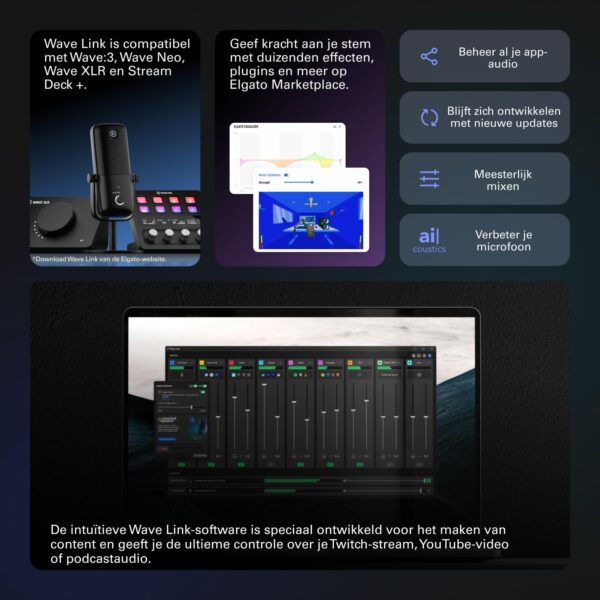


















AE –
Ett mycket uppskattat komplement till mina övriga Stream Deck’s! Jag gillar att jag kan styra ljud ut och in i min dator på ett enkelt sätt. Jag överväger att köpa ett till! Det är ett väldigt smidigt och bra komplement till min mixer när jag digitaliserar mina gamla VHS-videos och lägger på ljud och en speakerröst. Att det har många möjligheter till att underlätta mitt arbete, vid datorn, är suveränt. De programmerbara tangenterna är bara så fantastiskt bra. Det var ett bra val för att jag använder det dagligen till andra saker också.
Det är ett av mina bästa inköp!
Iris –
This thing slams. It really reflects the learned experience of the first gen stream decks, with the kinds of things people wanted to do with them, and what other types of input (beyond just buttons with dynamic labels) could better support those functions. Even with fewer buttons, this can do way more than your classic 15 button stream deck, and it does it more efficiently.
Take the example of media controls. Previously you’d need buttons for play/pause, back, forward, volume up, volume down, mute/unmute. Now you need *zero* buttons — you have a knob for volume (a way better experience than buttons), which you can push in to mute/unmute, and you have another knob for back/forward, which can be pushed to play/pause. And on top of that you have the display above each button, which is more spacious than a button for showing information, and can be touch-tapped for an extra function.
Another thing I used my class stream deck for was to start timers. But it could only count up. On this, the time and date display (something a single touch zone is spacious enough to accommodate all at once) doubles as a count-down timer, if you turn the knob under it. That’s another several buttons from my old stream deck layout replaced by one thing that takes up zero buttons.
Also it’s not for nothing that you can navigate between pages by swiping, which avoids the need for the forward and back buttons. 2 more buttons you don’t need! The Stream Deck at its core is really about UI efficiency, and this takes that to another level.
Will B. –
This has been one of my best purchase in 2025, I bought this primarily for my MSFS and have enjoyed using it too for other apps. Fully customizable buttons, touchscreen and dials a must have for productivity and gaming enthusiasts.
Bengt Gullstrand –
Es el primer StreamDeck que tengo de el gato. Lo quería en blanco ya que en mi set-up lo tengo casi todo de ese color. Cuando lo saque de la caja, me gusto mucho su diseño y su robustez en los materiales usados, realmente tiene mucha calidad.
Me gusta mucho el hecho de poder personalizarlo todo, en mi caso descargue un pack de iconos personalizados y tengo el Spotify tal como veis en la foto. Tengo mas cosas configuradas pero son cosas mías personales y prefiero no enseñarlo.
Cosas que por ejemplo tengo configuradas son las luces que tengo en el escritorio de la marca Philips, que con solo pulsar el botón se pueden encender o parar y subir y bajar el brillo con la rueda. Tengo otras cosas como accesos directos a programas, websites o el hecho de poder hacer un clip con el Nvidia Shadowplay… Tambien tengo una carpeta con emojis, tengo emojis copiados y puedo sacarlos con solo un clic.
Todas estas cosas te las puedes configurar mediante el programa y luego muy importante, siempre tener un backup guardado por si formateas el PC. Lo malo es que luego tendrás que volver a hacer todas las conexiones como cuenta de Spotify, las luces y volver a descargarte las skills que te habías instalado (porque creo que no hay manera de guardar eso).
En conclusión, con un poco de imaginación puedes tener miles de accesos directos para hacer cualquier cosa y en tema de creación de contenido, puedes tener todo lo del OBS y tener accesos directos para cualquier cosa que se te pase por la cabeza.
ROBERT –
Werkt prima. Was een leuke aanbieding.
Mark Griffin –
I don’t stream, but I like having diverse media and volume controls. Being able to switch outputs easily, control voice, music, games and other volumes separately and easily. I particularly enjoy the Discord integration – controlling individual user’s volumes and using the soundboard.
However.
The interface randomly corrupts.
Getting software to work with multiple outputs isn’t always straightforward.
The Discord plugin has required reauthentication or has broken too often.
Iris –
Finally I have purchased it and I don’t regret. Works nicely, responds fast, lots of configurations. Thanks.
Bengt Gullstrand –
First Impressions:
Right out of the box, the Stream Deck Plus felt solid and well-made. Setting it up was a breeze, and I customized it to fit my needs in no time.
What I Liked:
• Ease of Use: The 15 programmable LCD buttons let me set up hotkeys for quick access to essential functions, making managing my stream and other apps much simpler.
• Extra Controls: The rotary knobs and touch screen add flexibility for adjusting audio and other settings. Now, I can easily tweak my mic volume or switch scenes in OBS without hassle.
• Customization: Being able to personalize each button with icons and even GIFs is awesome! My Stream Deck now looks just the way I want it.
What Could Be Better:
• Software: Occasionally, the Elgato software can be glitchy. Some plugins have crashed or didn’t work correctly, and the plugin installation site can be slow. But overall, it’s manageable.
• Price: For a newbie streamer, the cost might seem steep. However, considering its functionality and build quality, I think it’s a worthwhile investment.
Conclusion:
The Elgato Stream Deck Plus has become an indispensable tool in my streaming setup. Despite a few minor issues, I’m thrilled with the purchase. If you’re starting out in streaming and want to enhance your broadcasts, I highly recommend checking out this device.
Hope my review helps! Good luck with your streams!
Waltron –
Love it! it took me a while to set it up and get it working, but that is a me problem. It works absolutely perfect. I can control my elgato wave 3 with it as well which im very happy with!