- Two-handed shape with interchangeable side buttons: The expertly crafted two-handed mouse shape provides maximum comfort and control to both right- and left-handed players with interchangeable side buttons.
- 89g – Lightweight for Premier FPS Play: Lightweight at 89g, M75 catapults you on the leaderboard with unparalleled speed and precision, minus the wire.
- Ultra-accurate 26,000 DPI optical sensor: With a native 26,000 DPI, 650 IPS tracking, and acceleration up to 50G, the CORSAIR MARKSMAN optical sensor accurately captures fast mouse movements, fast movement and fast recenters.
- CORSAIR QUICKSTRIKE BUTTONS: CORSAIR QUICKSTRIKE delivers no delay between the left and right mouse buttons and their switches, so your recordings are instantly recorded.
- Optical left and right click switches: Optical switches eliminate debounce, allowing you to attack with amazing speed, guaranteed for 100 million clicks.
Corsair M75 Wireless RGB Lightweight FPS Gaming Mouse – 26,000 DPI – Interchangeable Side Buttons – iCUE Compatible – PC – White
€ 187,94
Last updated on 14 January 2026 00:09
| Brand | Corsair |
|---|---|
| Series | M75 WIRELESS |
| Product Dimensions | 12.8 x 6.5 x 0.25 cm, 88.9 g |
| Batteries | 1 Lithium Polymer batteries required. (included) |
| Item model number | CH-931D011-NA |
| Colour | White |
| Power Source | Battery Powered |
| Hardware Platform | PC |
| Operating System | Windows, macOS, Linux |
| Average Battery Life in hours | 105 Hours |
| Are Batteries Included | Yes |
| Lithium Battery Energy Content | 875 Milliamp Hours (mAh) |
| Number Of Lithium Ion Cells | 1 |
| Manufacturer | Corsair |
| Guaranteed software updates until | unknown |
| Date First Available | 29 Feb 2024 |


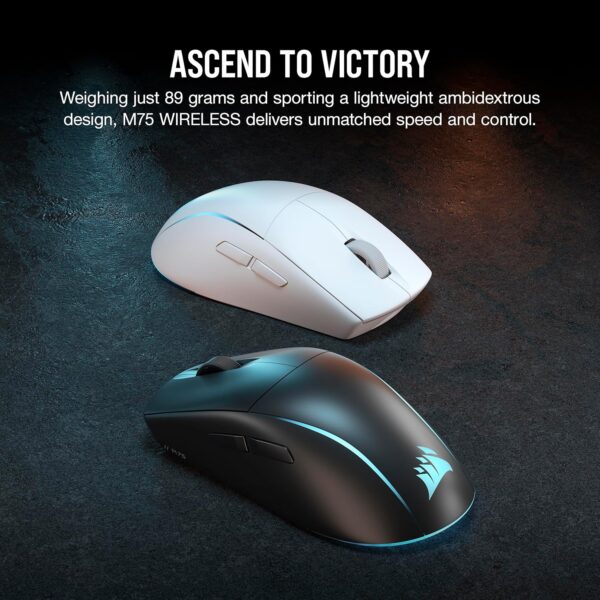


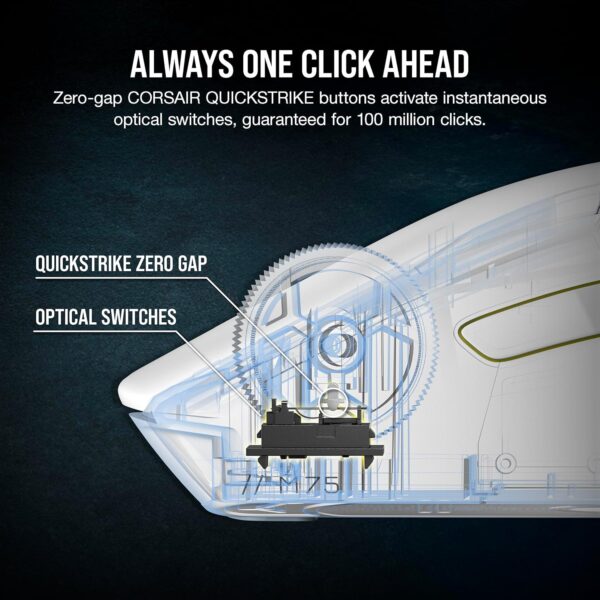
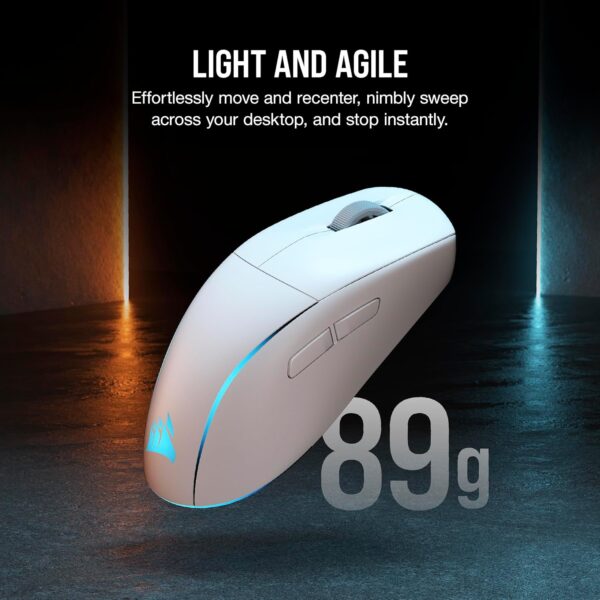
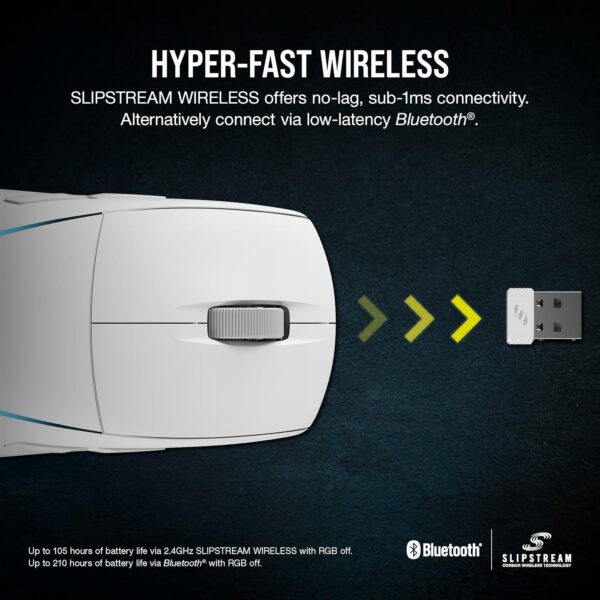





















MDT –
I have no substantive complaints about this mouse since I’ve gotten it. The wireless connectivity works as-advertised just fine with no perceptible lag or other issues and it was easily set up. I’m adequately impressed by the battery life as well. I can go through the week without thinking about it and just give it a quick charge toward the weekend to be all set. I appreciate the swappable buttons. While it seems to be set up with the assumption you’ll be using just two side buttons, and using the flatter ones on the opposite side (which is great if you’re left-handed and need to change it around for instance), you can also slot all four actual buttons in if you want more. The ones on the side opposite your thumb are trickier to use, but if you need a couple extra macro buttons or something, they’re usable! My one complaint would be the placement of the DPI change button – which is on the underside of the mouse. The one place that is not accessible while it’s in active use. Consequently, on-the-fly DPI switching is right out. This could have been effortlessly avoided by putting it literally anywhere else. But it hasn’t really been an issue for me personally, and everything else has been fine.
Jamie –
Bought it for my Wife to replace her M65 mouse but still match her all white corsair setup. We play alot of fps games so I wasn’t sure about the wireless but theres actually no noticeable latency issues at all. Definitely a much better mouse then the M65 she had. Would highly recommend for the daily gamer.
Venatius –
Connected easily and feels really good in my hand. It’s a bit narrower than I would have expected, but everything else seems fin about it so far. I’ve not had to charge it since the initial charge after I got it. I have it connected via bluetooth rather than wireless, so I had to set hardware light settings in iCUE to get the colors to stay how I want them. I was a bit surprised to learn that Corsair’s software won’t (or can’t, hard to say which it is) communicate with bluetooth devices for them to show up in iCUE when connected that way. I haven’t checked how it cooperates with iCUE while connected via wireless though and will probably edit this to add my experience with that if/when I do.
MDT –
Buen producto en general.
El mouse se encuentra muy bien construido aunque se siente un poco pesado y me parece que funciona mejor para personas de manos grandes.
En cuanto a conectividad; el USB dongle funciona sin problema en Windows y la conectividad Bluetooth funciona adecuadamente en Windows y en iOS.
Shawn Kanda –
The battery life on this wireless mouse is excellent. You can also set a feature through iCUE to turn off the RGB lighting while using the mouse, which is a smart design choice since the RGB isn’t visible with your palm covering it (makes sense, right?). The SlipStream device’s 1,000 Hz polling rate provides accurate gameplay, even though the mouse can theoretically reach 2,000 Hz when plugged into the motherboard. (I don’t see the point of those other mice boasting an 8,000 Hz polling rate, like Razer’s DeathAdder V3 — it’s light, but too light, and the scroll wheel is a disappointment.)
I prefer this RGB model over the M75 Air, largely because of the battery life, RGB lighting, and weight. It strikes the perfect balance, feeling neither too light nor fragile, and looks great on any desk!