- Legend continues: The K70 RGB PRO retains the iconic elements of the award-winning K70 RGB with a durable aluminum frame, CHERRY MX mechanical key switches and per-key RGB backlight.
- Powered by CORSAIR AXON Hyper-Processing Technology: Enables a new level of K70 performance, processing and transmitting your inputs up to 8x faster than conventional gaming keyboards.
- 100% CHERRY MX RGB Blue Mechanical Keyswitches: Describe a small bump when pressed with an audible click, resulting in a satisfying typing experience that you both hear and feel.
- Polycarbonate keycaps with standard bottom row: Durable polycarbonate plastic keycaps with a standard bottom row layout that supports custom keycap sets.
- Turn on the Match: Rotate the tournament switch to focus on winning those crucial games, automatically lock for distraction-free static backlight, and accidentally disable macro activations.
Corsair K70 RGB PRO Wired Mechanical Gaming Keyboard (CHERRY MX RGB Blue Switches: Tactile & Clickable, 8,000Hz Hyperpolling, PBT DOUBLE-SHOT PRO Keycaps, Soft-Touch Palm Rest)…
€ 364,58
Last updated on 13 January 2026 20:53
| Brand | Corsair |
|---|---|
| Series | K70 RGB PRO |
| Product Dimensions | 44.4 x 16.6 x 4 cm, 1.15 kg |
| Item model number | CH-9109411-NA |
| Colour | Black |
| Power Source | Battery Powered |
| Hardware Platform | PC |
| Operating System | Windows 10 |
| Are Batteries Included | No |
| Manufacturer | Corsair |
| Guaranteed software updates until | unknown |
| Date First Available | 5 May 2022 |




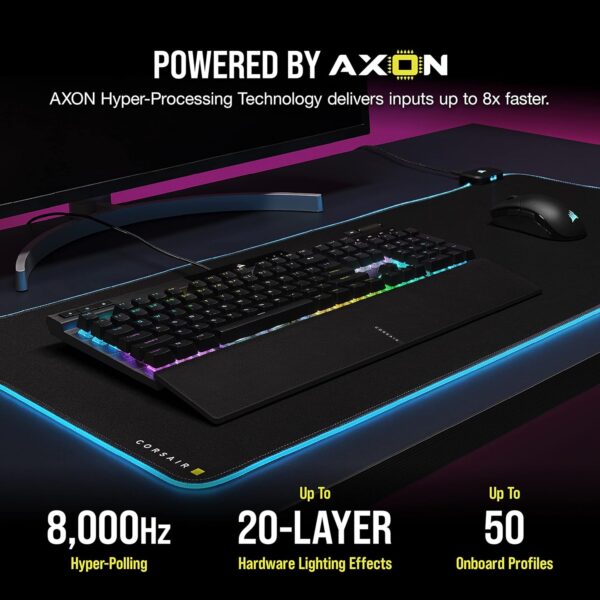




















Adrian Ruvalcaba Garcia –
Excelente teclado muy premium lo unico malo es que hayan decidido quitar el usb de extension con el que clntaban las series anteriores perp fuera de eso excelente el tacto sonido respuesta etc. Muy contento con el.
Hector Solorzano A. –
funciona correctamente cumpliendo con las especificaciones y espetativas
Connor McLeod –
This really should be the gold standard for keyboards. If you’ve used mechanical keyboards, you’ll be familiar with the click-clackiness of the keys, but where this keyboard stands out above the cheaper competition is the build quality.
Cheaper boards use cheaper keycaps – there’s nothing wrong with this, but you do feel the difference when you upgrade. These keycaps have a subtle bumpy texture to them, and the keys themselves feel much more stable than cheaper offers, especially large keys like the space bar. The wrist wrest is removable and I don’t use it, so I can’t comment much on it.
The numpad area is pretty standard, no complaints there. Where you might expect to see status lights, you instead have some media keys. I personally use the pause/play button a ton because I usually have Youtube up on a secondary screen and it works without wrestling focus away from your current application, which can be VERY annoying if you’re running something in exclusive fullscreen on your main monitor. The audio roller and mute button just above the media keys are also handy to have. I don’t use the top left buttons at all (by default they consist of an iCUE profile switch, 6 levels of keyboard brightness, and a Windows-Key lock), but they are there and do exist. All of your status lights live in that top and center black bar, complete with a centered Corsair logo.
The lighting tech in the keyboard itself is nice. You can have individual lighting settings per key, there are cool party trick effects that you probably wouldn’t want to use on a daily basis, all that jazz. I have 2 main gripes here, only one of which is really worth consideration. First off, the lighting color is not entirely consistent across the different key types. Your mute button may look slightly off from your standard keys which will probably look significantly off from the top and center Corsair logo. Luckily, you CAN use those individually targeted lighting zones to adjust that by hand and get everything to your liking. Unfortunately, and the point which is worth consideration, you have to use Corsair’s iCUE software to do it.
This is not a review of iCUE, so I will be brief: it’s bad. It is usable. It is not an enjoyable experience. If you know, you know, if you don’t, look it up. For the most part, you won’t have to touch iCUE past the initial setup. At least, until it starts crashing, or stops recognizing your devices, or starts disconnecting your devices at random times, or… etc. If there is one reason not to get this keyboard, it’s the same reason you might avoid other Corsair products: iCUE. But realistically, it is just a minor hassle and usually updating your iCUE version will fix your problems. For a few months.
All that being said, I would 100% recommend this keyboard if you’re looking in this price range. It looks and feels professional, and it doesn’t have the abysmal Gamer Styling that so many other options around this price feel the need to include.
Em & Dee Somerset –
Note: The Razer Purple-switches keyboard has narrowly beaten this. Corsair K70 RGB Blue-switches keyboard is a pleasure to use. It is very satisfying. I bought the “clicky” blue switches version as I find that it reduces RSI due to the satisfying auditory feedback. It is so smooth and effortless and at the same time the travel depth is high enough to give your fingers a subliminal relaxation that appears to arise after the comfortable travel distance. It is quite the opposite of typing on a flat laptop keyboard. There are many features that are not yet fully explored. The lights are quite beautiful and also makes mundane work quite exciting. From a more serious standpoint also there is an important observation. Empirical observation is that the RSI wrist inflammation is already reduced! Within 4 days of having used this keyboard brand, so full 5 Stars. I have not reduced a star for having had to return this keyboard in favour of the Razer Huntsman Purple, with all the same benefits but is subtly (or not so subtly) superior on a couple of points.
Uriens The Gray –
Well manufactured und quick responding.