- UNCOMPRESSED FULL HD 1080P WEBCAM — Ervaar vloeiende en levendige professionele kwaliteit met de hoogste betrouwbaarheid door ongecomprimeerde Full HD 1080p 60FPS video. Werkt uitstekend voor streaming, gaming, opname, videogesprekken, conferenties en online school. Gezichtsveld 103°, 90°, 80°. Gevoeligheid: -38 dB. Audio Codec: 16 bit 48 kHz. Gevoeligheid: -38db
- SUPERIEURE PRESTATIES bij weinig licht — Vermindert korreligheid en brengt details naar voren om de persoon in het beste licht te laten zien, zelfs in donkere omgevingen. De lichtsensor van de Razer Kiyo Pro presteert beter in meer omstandigheden dan 4K-webcams, die afhankelijk zijn van professionele verlichtingsapparatuur om hetzelfde resultaat te bereiken
- HDR-ENABLED — Laat de stream knallen met een volledig spectrum aan levendige kleuren door HDR te activeren bij 30FPS, waardoor het dynamische bereik van de video toeneemt en onderbelichte gebieden worden gecorrigeerd
- Brede hoek lens met verstelbare gezichtsveld — Vind de juiste hoeveelheid visuele ruimte die nodig is om op de camera weer te geven met een groot diafragma, groothoeklens die kan worden aangepast over drie gezichtsveldopties met behulp van Razer Synapse
- PLUG AND PLAY — Voorzien van een razendsnelle USB 3.0-aansluiting die een krachtig 5GB/s camerasignaal levert voor maximale videoprestaties zonder compressie
- COMPATIBILITEIT — Streamlabs gecertificeerd en werkt met populaire platforms zoals OBS, XSplit Twitch, YouTube, Zoom, Microsoft Teams en Skype. Kabellengte: 1,5 meter gevlochten kabel
Razer Kiyo Pro Webcam voor streaming, gaming, videogesprekken: Full HD 1080p 60FPS – Adaptieve lichtsensor – HDR-ingeschakeld – groothoeklens met verstelbare FOV – Werkt met…
€ 139,99
Last updated on 14 January 2026 19:19
| Fabrikant | Razer |
|---|---|
| Modelnummer item | RZ19-03640100-R3U1 |
| Productafmetingen | 6,88 x 6,88 x 4,85 cm, 195,04 g |
| Gegarandeerde software-updates tot | onbekend |


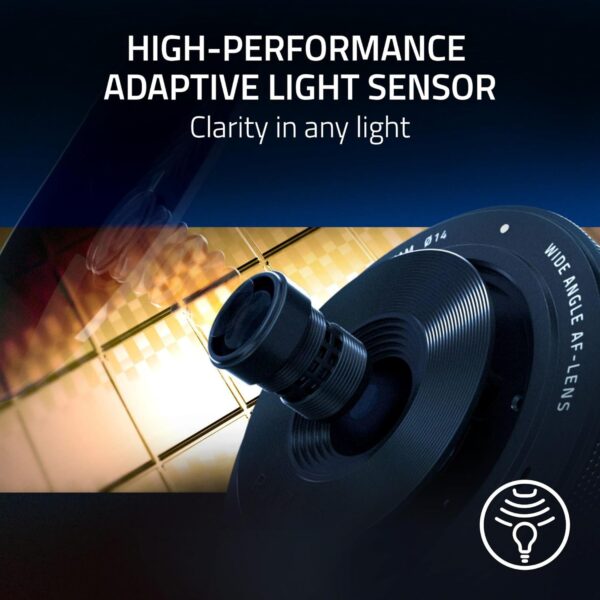
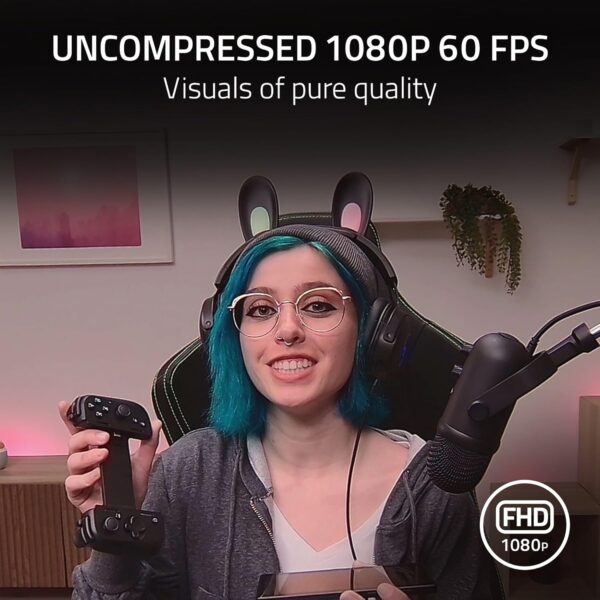
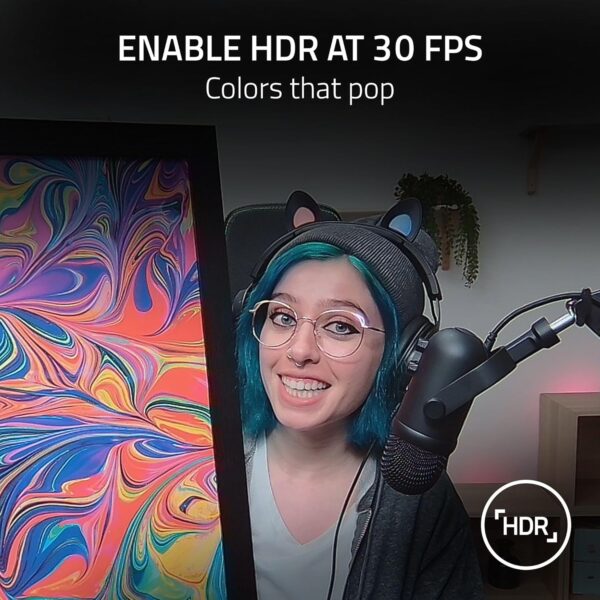
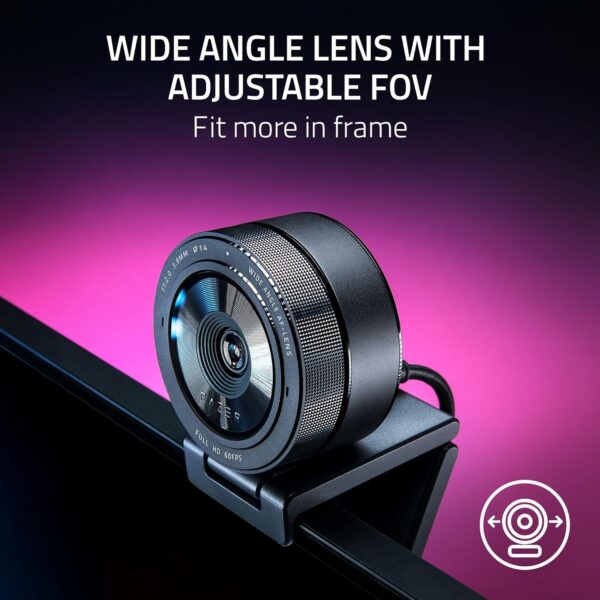





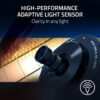















Reza –
he Razer Kiyo Pro has completely elevated my streaming and video call setup. From the moment I plugged it in, I was impressed by the crystal-clear image quality, even in low light conditions. The adaptive light sensor really works—it adjusts perfectly to my environment without needing any manual tweaks.
I also love how smooth and natural the 60fps video looks, especially for streaming and presentations. The wide-angle lens options are a nice bonus, giving me flexibility depending on the context. It’s plug-and-play with no issues on my Mac and PC, and it feels sturdy and premium.
For anyone doing remote work, content creation, or live streaming, I can’t recommend this webcam enough. It’s reliable, professional-grade, and worth every penny.
Wagner ( Pânico ) –
A qualidade dessa webcam é extremamente absurda, pode comprar sem medo.
Gianros –
Ottimo refresh, risoluzioni e colori. Pessimo software.
Bailey –
Do not buy this camera. This camera became the bane of my existence the instant it entered my life. I originally bought this camera because it was marketed to be easy to use, plug and play. IT IS NOT.
Here is the sequence of events:
Recive the camera in the mail, the box itself had good weight to it, turns out 90% of the weight of the camera is from the mount. The camera itself weighs no more than an empty soda can.
Plug in camera and open Razer Synapse. Camera is not being detected. Great. (I then try every single one of my other usb slots, 2.0, 3.0, 3.2). Nothing. OK. Restart computer? It’s now being detected in the devices menu, but when I turn on the preiveiw for the camera nothing comes up but a grey screen. So I close synapse and go to google for trouble-shooting.
Initiate trouble-shooting rabbit hole.
I found out I might have the wrong version of synapse, so I uninstall it and reinstall Synapse 3. Restart computer for good luck. Open Synapse. Camera is popping up in devices *yay!*. Camera preview is working and I can see my beautiful face finally. I’m able to refine the settings and get the image to look pretty good, and enter a discord call to show my tech buddies my new toy.
The webcam works for 3 seconds and then freezes indefinetly.
More trouble-shooting ensues.
I find out the webcam might need a firmware update. No problem. I do that, all is well. Restart computer for some more good luck. Camera preview in Synapse looks great. Enter Discord call, camera cannot be detected. Fine.
You guessed it, more trouble-shooting.
I find out that the discord application has webcam issues itself, so maybe I shouldn’t be so hard on the camera and try to fix discord problems that are affecting the webcam. Touble-shoot that stuff and it doesn’t fix anything.
From there I test the camera in OBS studio, and Twitch. Same problems of either being hard to detect or freezing indefinetly.
And now, I am here.
Reading into other reviews, it seems like I’m not the only one experiencing these issues/similar ones. I really wanted to like this camera. It has a sleek design and was marketed to be convinient and easy to use. I also really liked that it connected directly to Razer Synapse. The camera also looks great for the couple seconds it works, giving me a taste of whats its capable of but not letting me have it. I don’t personally believe I can do anything more on my end that I haven’t tried multiple times over already to fix this. I hope my review can help you decide if you’re willing to take on this headache of a webcam, or choose another brand like I will be.
Raj Nadar –
You are buying from a vendor who’s not a registered reseller according to Razer. My camera stopped working after a couple of months, and I learn this is not covered under warranty because of who I bought it from, I’m assuming amazon can’t help either but I’ll try.