- 19 programmable buttons: Whether you’re just assigning the most important commands or going all in with macros for professionals, this mouse has ergonomically positioned buttons, allowing you to access your entire arsenal of commands quickly and easily.
- Razer HyperSpeed Wireless (2.4GHz) and Bluetooth: Experience seamless, virtually latency-free performance with wireless technology that’s 25% faster than comparable technologies, or switch to Bluetooth to enjoy gaming even longer – with multi-device support for a minimalist setup.
- Powered by Razer HyperScroll: Freewheel mode to spam inputs or scroll through content lightning fast – Activate Tactile Mode for even more precision and rich feedback, ideal for weapon or skill swiping.
- Up to 250 hours of battery life: With up to 400 hours of Bluetooth gaming and 250 hours of seamless, low-latency gaming via Razer HyperSpeed Wireless, you can continue even longer in the heat of battle without replacing the battery in your mouse. (fixed with an AA alkaline battery).
- Razer Focus Pro 30K Optical Sensor: This brand new sensor from Razer delivers flawless tracking performance on a variety of surfaces including glass, complemented by intelligent features for even better aiming and control.
- Optimize Mouse Accuracy: Improve accuracy by disabling the “Improve pointer accuracy” option in Windows mouse settings and further optimize performance with the Razer Synapse app.
Razer Naga V2 HyperSpeed – Ergonomic Wireless MMO Gaming Mouse (19 Programmable Buttons, Wireless 2.4GHz, Bluetooth, Up to 250 Hours, Focus Pro 30K Optical Sensor) Black
Original price was: € 109,99.€ 89,90Current price is: € 89,90.
Last updated on 13 January 2026 22:28
| Brand | Razer |
|---|---|
| Series | Naga V2 HyperSpeed |
| Product Dimensions | 50 x 50 x 28 cm, 118 g |
| Batteries | 1 Lithium Polymer batteries required. (included) |
| Item model number | RZ01-03600100-R3G1 |
| Colour | Black |
| Power Source | Battery Powered |
| Hardware Platform | PC, Mac |
| Operating System | windows |
| Average Battery Life in hours | 2.5E+2 Hours |
| Are Batteries Included | Yes |
| Lithium Battery Energy Content | 1.44 Watt Hours |
| Number Of Lithium Ion Cells | 1 |
| Manufacturer | Razer |
| Guaranteed software updates until | unknown |
| Date First Available | 10 Dec 2022 |






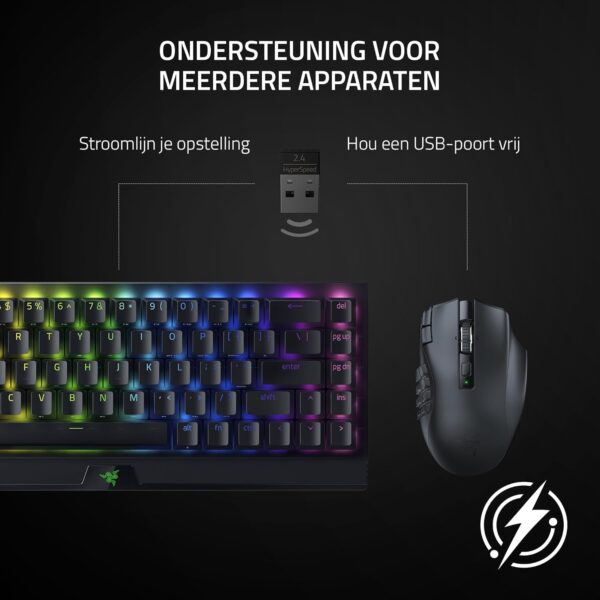






















Ghislain Bolduc –
L’article ewst ce que je voulais, très bon.
Amy –
Very nice versitile mouse. Downside is that the side buttons rub off after a year of use. Overal very happy with it
nop –
RAZER does not care about giving you the right experience. The Synapse software is the most useless and annoying software out there. If something breaks (which is does, constantly) youre on your own. 0 Support. Razer decided to introduce breaking changes almost a year ago to the Hue+Razer software. Havent fixed it yet, wont fix it ever. Support only gives the standard nonsense response (again and again and again,template email responses).
DO NOT BUY RAZER!!!
R R –
Mouse starts double clicking after a few months of use.
This was bareable at first but now its permanently happening and not usable.
By –
For people with small hands and looking for a bit of comfort through multi key function has to buy this mouse
I tried many high end gaming mouse, logitec and steel series mostly but the high end products are mostly pretty big, resulting in discomfort in using mouse key 5
My hand snug as a bug on this mouse, 6 key function allows me to do pretty much all I need to do and to my surprise, there are no clicking errors
6 keys seem like there could be some misclicks or overlapping clicks but It takes very short time to get adjusted and using all 6 keys is much easier then one might think.
If your hands are smaller then 22 centimeter(tip of your middle finger to the end of your palm) buy this
odronis –
Souris polyvalente assez solide qui as résisté pour la précédente a 3 ans de mmo acharné. Le réglage de la sensibilité et les faces amovibles sont un gros avantage. j’aime avoir une souris ayant du poids et la trinity donne de bonne sensations ainsi qu’une bonne prise en main. Elle peu sembler un peu chère, mais son confort d’utilisation vaut l’investissement.
karel –
This is a good mouse. One thing, the scroll wheel has started to malfuntion. It scrolls erratic instead of up or down. This happened after 3 months of normal use for work and some shooters.
Edgar Pons –
He podido experimentar de primera mano la versatilidad y potencia que este ratón gaming ofrece. Aquí está mi análisis detallado tras un uso intensivo en diversos géneros de videojuegos.
🔹DISEÑO Y CONSTRUCCIÓN🔹
👍 LO QUE MÁS ME HA GUSTADO:
+ Placas Laterales Intercambiables ➤ La capacidad de cambiar entre 3 placas laterales diferentes es una característica destacada, permitiéndome adaptar el ratón a cualquier juego, ya sea MMO, MOBA o FPS.
👎 LO QUE MENOS ME HA GUSTADO:
– Sensación de Calidad ➤ A pesar de su funcionalidad, el material y la construcción dan una sensación algo barata, especialmente en comparación con otros ratones de precio similar.
🔹FUNCIONALIDAD Y USO DIARIO🔹
👍 LO QUE MÁS ME HA GUSTADO:
+ Sensor Óptico de 5G ➤ El sensor de 16 000 PPP ofrece una precisión excepcional en juegos, capturando cada movimiento con detalle y sin retrasos.
+ Botones Programables ➤ Hasta 19 botones programables brindan una gran flexibilidad para asignar macros y funciones, lo cual es invaluable en juegos complejos.
👎 LO QUE MENOS ME HA GUSTADO:
– Rueda de Desplazamiento ➤ Varios usuarios han reportado problemas con la rueda de desplazamiento, desde rigidez hasta fallos completos, lo que pone en duda su durabilidad a largo plazo.
🔹ERGONOMÍA🔹
👍 LO QUE MÁS ME HA GUSTADO:
+ Ergonomía General ➤ A pesar de algunos comentarios sobre su tamaño, encuentro que el ratón es cómodo de usar incluso durante sesiones prolongadas.
👎 LO QUE MENOS ME HA GUSTADO:
– Tamaño para Grandes Manos ➤ Usuarios con manos grandes pueden encontrar el ratón algo pequeño, lo que podría llevar a incomodidad o fatiga.
🔹SOFTWARE Y PERSONALIZACIÓN🔹
👍 LO QUE MÁS ME HA GUSTADO:
+ Personalización Extensiva ➤ El software de Razer permite ajustar los PPP, la iluminación y programar botones con facilidad, lo que añade un gran valor al ratón.
🔹CONCLUSIÓN🔹
El Razer Naga Trinity se destaca por su versatilidad y la gran cantidad de botones programables, siendo una herramienta poderosa para gamers serios. Sin embargo, la calidad de construcción y los problemas reportados con la rueda de desplazamiento son aspectos que requieren atención. Recomiendo este ratón a aquellos dispuestos a invertir en un dispositivo altamente personalizable, pero sugiero considerar las alternativas si la durabilidad es una prioridad clave.
Leroy –
2017: Razer Naga Trinity
Dit is voor mij de perfecte gaming muis, het doet alles wat ik er van verwachte op een ding na, de standaard muisknoppen gaan vrij snel dubbelklikken, ik heb deze muis in 3 jaar tijd ongeveer 9 keer gereparreerd. Dit klinkt bijna alsof het troep is maar ik heb hetzelfde met andere muizen die een standaard OMRON DTFC micro switch hebben. Ik gebruik de muis best intensief.
2020: Razer Naga Pro v1
Daarna kwam de Razer Naga Pro versie uit met optical muisknoppen, die klikken ontzettend stabiel. Die heb ik meteen gekocht want daarbij is het dubbelklik probleem opgelost. Die heb ik nu onderhand 4 jaar en nog steeds geen problemen, als je het geld hebt kun je beter meteen voor de Razer Naga Pro gaan. Ik hoop dat ze in de toekomst nog met een muis komen met 3 grote knoppen aan de bovenkant, zoals de Logitech G600 MMO Gaming Mouse.
Anoniem –
The cursor on my screen is jumping from one position towards another position sometimes when I either left or right click. I’m connected via 2,4ghz via the dongle. Also tried the bluetooth connection but in both ways this happens.
Searched upon the internet to see if this happens more often, but this is a known issue with these mouses. Also the mouse button 5 is already broken and does not register clicks sometimes. I Have the mouse now for a couple of months and I only play a couple of hours a week.
Think twice before buying this mouse.
Willow –
Dit is de meest makkelijke muis om mee te gamen. Een echte aanrader
Pretty good for the price –
goede muis, mooie opties voor zijkant. Mocht de zijkant niet goed werken maak de sensoren schoon (misschien werkt blazen al). Voor de rest is de muis wel richting de grotere kant en de muis is beetje zwaar (beide geen probleem voor mij). Muis fijn voor mensen die meerdere acties op een zijkant van de muis willen. Puur voor FPS games niet de beste optie voor deze prijs.
Matheus –
Excelente mouse, de fato a ergonomia que ele trás durante a jogatina é surreal. Muito confortável e preciso !